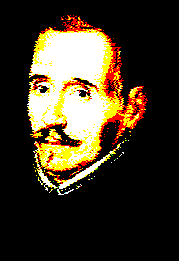8. External Connector Installation & Execution¶
Since this component is in Python, you should have Python 3 installed in the environment yo want to run it.
Additionally, OpenSSL is also required. libzmq3-dev is recommended in some cases, as explained in
the pyzmq repository ,if you want to install
the dependencies compiling from source.
To have everything ready, you should install the dependencies as usual for any Python project. We recommend to use virtual environments, but it is up to you how to install the dependencies. In case you do not know how to do it, just check the offical Python documentation.
Since a requirements.txt is provided, you just can install the dependencies doing this:
python3 -m pip install -r requirements.txt
In this part of the official documentation
you can find more information about how to use the requirements.txt file.
8.1. Location of Configuration Files¶
The main configuration file for the external connector is the ext_conn_config.ini, and by default the engine tries to get it from folder where the start.py file is located). However, this can be changed using some command line options, as we are going to see in the next section.
8.2. Launch External Connector and Command Line Options¶
The external connector can use command line flags to start too. The four command line options are:
--nobanneror-NB(no banner): If present, the banner will not be printed at the beginning of the execution.--configor-CFG(config): If present, it change the default location of the configuration file ext_conn_config.ini. You can use a different name for that configuration file instead of the default one, since the path is not the location (folder) of the file, is directly the file to be used as configuration file (but always a .ini file).--IDor-ID(External Connector ID): The service account ID to use to authenticate against the engine--passwordor-PWD(External Connector password): The password of the service account ID to use to authenticate against the engine
The default and the alternative values are defined in the following table:
Command Line Option |
Default value |
Alternative value |
|---|---|---|
|
(not present) |
|
|
(not present) |
|
|
(not present) |
|
|
(not present) |
|
To start the execution of the external connector, just run it as any python script. An example:
python3 start.py
or using the command line options:
python3 start.py -NB -ID=lope
Note
Please, take into account that external connectors need to contact the engine to run. Otherwise, they will stop the execution since they cannot get the conversation rules.