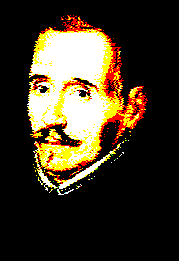14. Activity Alerting & Storage¶
In this chapter we are going to talk about the result of the interactions: activities (a.k.a. external activities). They are the result of the rules execution, or any relevant event of the interaction life cycle of the interactions. These activities are created in the external connector and sent to the engine for being saved, or being sent as alerts to other systems.
The integrity of the activities has been considered in the design of Lope, since the engine also signs them cryptographically to ensure their integrity. This makes especially sense when you are using encryption between external connectors and the engine, because the encryption mechanism is ChaCha20-Poly1305. This algorithm is considered an authenticated encryption which simultaneously provides the confidentiality and authenticity of data in motion. The combination of both assure that any generated activity is genuine, and the integrity is preserved from its creation to the reporting.
The activity signature is done using Elliptic Curve Digital Signature Algorithm (ECDSA), especially the curve which implements NIST P-256 (FIPS 186-3, section D.2.3).
14.1. Activities Reporting¶
There are plenty of options in the reporting aspect of the activities. in Architecture you can see the different reporting channels available to send alerts, and below in this section of the documentation you will find how to configure that integration. You can customize even how the reporting is done, in general you just tell report all activites for all enabled options doing this:
# -----------------------------------------------------------
# Operational parameters of the interation
# and connection with third parties
# -----------------------------------------------------------
operation:
# GENERAL ASPECTS
# ===============
...
# TO ENABLE TLS/DTLS USE
# ======================
...
# SOCKET CONNECTION CLOSE
# =======================
...
# ACTIVITY REPORTING
# ==================
# Report the acitivities for all reporting channels enabled
alert_all_flag: yes # yes/no(default)
# OTHER TOPICS
# ============
# Additional aspects should be defined here, but
# they will be described in the respective sections
# of this documentation, for the sake of clarity
...
Or you can decide for which activity what reporting mechanism you want to use. You can do this by adding the alert field in the corresponding rule. If you enable the case
for using all available channels (globally in the operation section, or in each rule), this disable the selection of specific reporting channels.
Basic Rules Reporting
For any basic rule you can do the following:
any_basic_rule:
# What to send to the third parties
# when the rule is executed
# If empty or not present,
# the rule is considered
# 'executed' without sending
# anything to the third party
value: [message to be sent]
# If the content of the field 'value'
# is encoded in base64
b64_flag: no # yes/no(default)
# If the rule is enabled and
# can be used for the interaction
enable: yes # yes/no(default)
# Alerting fields
alert:
# all channels, default option
all: no # yes/no(default)
email: yes # yes/no(default)
http: no # yes/no(default)
kafka: no # yes/no(default)
syslog: yes # yes/no(default)
slack: yes # yes/no(default)
For timeout and ending the basic rules, Lope will report their corresponding events, not the rule execution.
Custom Rules Reporting
For custom rules, the configuration is the same:
any_custom_rule:
# GENERAL FIELDS
# ==============
...
# SOCKET CLOSE SCENARIOS
# ======================
...
# ALERTING FIELDS
# ===============
alert:
# all channels, default option
all: no # yes/no(default)
email: yes # yes/no(default)
http: no # yes/no(default)
kafka: no # yes/no(default)
syslog: yes # yes/no(default)
slack: yes # yes/no(default)
# OTHER FIELDS
# ============
...
14.2. Memory Reporting¶
You can report snapshots of the memory variables in every activity as well. This will produce a large amount of data, so please take that in mind. This feature could be relevant for debugging purposes, but it is not recommended for real operation scenarios. To enable this, you can do it using the following fields in the engine configuration file:
# -----------------------------------------------------------
# Operational parameters of the interation
# and connection with third parties
# -----------------------------------------------------------
operation:
# GENERAL ASPECTS
# ===============
...
# TO ENABLE TLS/DTLS USE
# ======================
...
# SOCKET CONNECTION CLOSE
# =======================
...
# ACTIVITY REPORTING
# ==================
# Report the acitivities for all reporting channels enabled
alert_all_flag: yes
# Report the status of the memory for each external activity generated
# (This adds many entries in the database)
report_memory: yes # yes/no(default).
# Encode b64 the memroy variables content at the time of reporting memory
encode_b64_memory_reported: yes # yes/no(default).
# OTHER TOPICS
# ============
# Additional aspects should be defined here, but
# they will be described in the respective sections
# of this documentation, for the sake of clarity
...
14.3. Activities Storage¶
Lope comes with a database schema ready to be imported into MariaDB or MySQL, ready to save any activity or any captured data for any interaction.
Below you can find the Entity Relationship (ER) Diagram that allow to save all the data.
In this diagram, an external_connector_session is any session that the external connector establishes with the engine. The external_connection is any session (or interaction) that the
external connector establishes with a third party. As you will see, in any activity you can save the status of the memory variables in use as we have already explained.
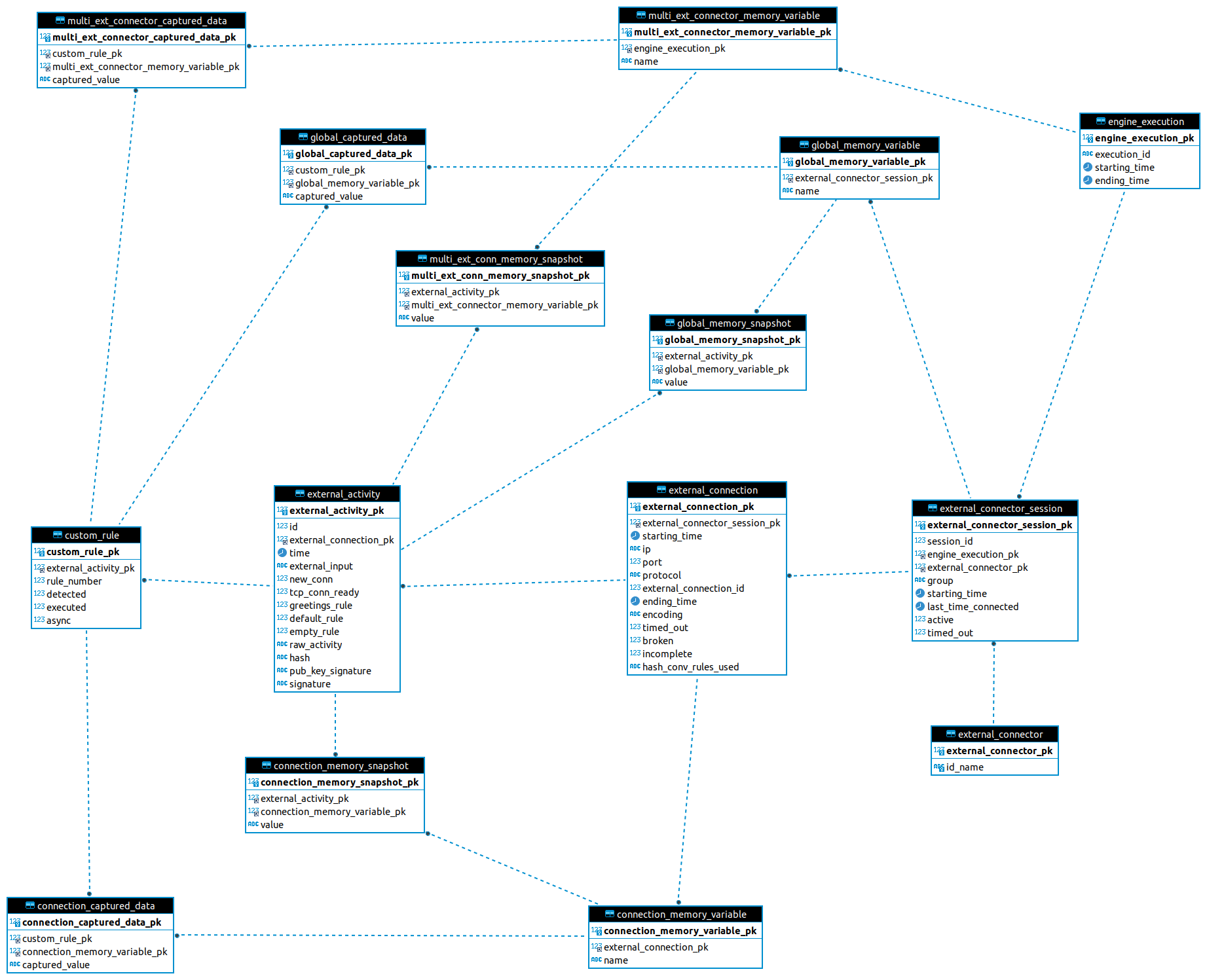
Additionally, Lope provides simple file storage capabilities to create a file where all activities will be saved during the execution. The use of the database or the file case are independent, in the sense of using one does not affect the another. In order to configure the different persistence capabilities, you have to add the following in the engine configuration file (explained previously in Engine Configuration):
data_service:
# Max number of data workers for the data service
# to save information in parallel.
# If '0' or negative values, then the default
# value is used ('200')
max_number_data_workers: 200
# To just save the information in a simple file
simple_file_storage:
enable: no # yes/no(default)
# not include the final '/', do not use '.'.
# For using the current folder, use only this ""
folder_path: "/raw_data"
is_relative_path: yes
# To encode in b64 the activities to be saved
encode_b64: no #yes/no(default).
# Database use
database:
# mariadb / mysql: https://github.com/go-sql-driver/mysql
# is the database enable for this execution?
enable_sql_db: yes
# Database credentials
user: root
password: toor
# Database data
ip: "127.0.0.1" # or url
port: 3306
schema: "slv_engine"
# --------------
# TLS
# --------------
# in case the connection with the database is encrypted using TLS
tls_config:
# is the connection with the database encrypted?
enable: no
ca_cert: ""
# If a CA o custom CA is in use,
# they are not self-signed certs (InsecureSkipVerify option)
skip_certificate_verification: no
relative_path_for_certificates: yes
# For client TLS authentication (Lope => MariaDB/MySQL)
engine_client_cert: ""
engine_client_key: ""
# in case the private key of the certificate is protected
# using a password
engine_client_key_protected: yes
engine_client_key_protected_password: ""
14.4. Activities Alerting¶
To configure the integration with the respective alerting channels, you have to configure the alerting section of the engine configuration file,
and the number of workers to parallelize the delivery of alerts. Then, you have to add the configuration channels you want to use.
alert_service:
# Max number of data workers for the data service
# to save information in parallel.
# If '0' or negative values, then the default
# value is used ('200')
max_number_alert_workers: 200
# Alerting channel configuration
# (for those in use)
syslog: ...
kafka: ...
email: ...
http: ...
slack: ...
Syslog Alerting
alert_service:
# Max number of data workers for the data service
# to save information in parallel.
# If '0' or negative values, then the default
# value is used ('200')
max_number_alert_workers: 200
# Alerting channel configuration
# (for those in use)
syslog:
enable: no # yes/no(dafult)
remote_flag: no # yes/no(dafult)
# One of the following: tcp/udp(default)
remote_syslog_protocol: "tcp"
remote_syslog_server_ip: "localhost" # or domains
remote_syslog_server_port: 515
tag: "lope"
# send the activities encoded base64?
encode_activity_base64: yes # yes/no(default)
# --------------
# TLS
# --------------
# in case the connection with the Syslog is encrypted using TLS
tls_config:
# is the connection with the database encrypted?
enable: no
ca_cert: ""
# If a CA o custom CA is in use,
# they are not self-signed certs (InsecureSkipVerify option)
skip_certificate_verification: no
relative_path_for_certificates: yes
# For client TLS authentication (Lope => Syslog)
engine_client_cert: ""
engine_client_key: ""
# in case the private key of the certificate is protected
# using a password
engine_client_key_protected: yes
engine_client_key_protected_password: ""
# Other alerting channels
...
Kafka Alerting
alert_service:
# Max number of data workers for the data service
# to save information in parallel.
# If '0' or negative values, then the default
# value is used ('200')
max_number_alert_workers: 200
# Alerting channel configuration
# (for those in use)
kafka:
enable: no # yes/no(dafult)
server_ip: 127.0.0.1 # Or domain
server_port: 8888
topic: "lope"
create_topic_if_not_exist: yes # yes/no(default)
# Distribution or balancer, it must be one of the following:
# 'LEAST_BYTES'(default),'CRC32BALANCER','MURMUR2BALANCER', 'HASH'
distribution: "LEAST_BYTES"
# One of the following: 'PLAIN','SCRAM' or 'NONE'(default)
authentication_mechanism: "NONE"
# Only in use for scam authentication, one of the following: 'SHA256' or 'SHA512'(default)
auth_scram_hash: "SHA512"
# topic partition
event_key: "lope"
timeout: 10 # seconds
user: ""
password: ""
# send the activities encoded base64?
encode_activity_base64: yes # yes/no(default)
# --------------
# TLS
# --------------
# in case the connection with the Kafka is encrypted using TLS
tls_config:
# is the connection with the database encrypted?
enable: no
ca_cert: ""
# If a CA o custom CA is in use,
# they are not self-signed certs (InsecureSkipVerify option)
skip_certificate_verification: no
relative_path_for_certificates: yes
# For client TLS authentication (Lope => Kafka)
engine_client_cert: ""
engine_client_key: ""
# in case the private key of the certificate is protected
# using a password
engine_client_key_protected: yes
engine_client_key_protected_password: ""
# Other alerting channels
...
Email Alerting
alert_service:
# Max number of data workers for the data service
# to save information in parallel.
# If '0' or negative values, then the default
# value is used ('200')
max_number_alert_workers: 200
# Alerting channel configuration
# (for those in use)
email:
enable: no # yes/no(dafult)
smtp_ip: "smtp.gmail.com" # or domains
smtp_port: 587
# One of the following: 'PLAIN'(default),'CRAMMD5'
authentication_mechanism: PLAIN
# SMTP
# https://pkg.go.dev/net/smtp
smtp_plain_auth_identity: ""
smtp_auth_user: "seclopedevega@gmail.com"
smtp_auth_password: ""
smtp_plain_auth_host: "smtp.gmail.com"
# email fields
from: "seclopedevega@gmail.com"
# lists of email addresses for different fields
reply_to:
- "seclopedevega@gmail.com"
to:
- ""
cc:
- ""
bcc:
- ""
subject: "[SecLopeDeVega][Activity Report]"
# The activity is added after the body intro and before the body end
body_intro:
"
<h2> Hello there, it's Lope</h2>\n
---------------------------------\n
ACTIVITY = "
body_end:
"
\n\n---------------------------------\n
"
# send the activities encoded base64?
encode_activity_base64: yes # yes/no(default)
# --------------
# TLS
# --------------
# in case the connection with the SMTP is encrypted using TLS
tls_config:
# is the connection with the database encrypted?
enable: no
ca_cert: ""
# If a CA o custom CA is in use,
# they are not self-signed certs (InsecureSkipVerify option)
skip_certificate_verification: no
relative_path_for_certificates: yes
# For client TLS authentication (Lope => SMTP)
engine_client_cert: ""
engine_client_key: ""
# in case the private key of the certificate is protected
# using a password
engine_client_key_protected: yes
engine_client_key_protected_password: ""
# Other alerting channels
...
HTTP Alerting or Webhook
alert_service:
# Max number of data workers for the data service
# to save information in parallel.
# If '0' or negative values, then the default
# value is used ('200')
max_number_alert_workers: 200
# Alerting channel configuration
# (for those in use)
http:
enable: no # yes/no(dafult)
url: "http://127.0.0.1"
# One of the following: 'POST'(default),'PUT' or 'GET'
method: GET
timeout: 10 # seconds
# HTTP Headers
headers:
# header_key: header_value
aaa: "aaaa"
bbb: "bbb"
# Query string parameters. If the activity must be sent via parameters,
# use '{{ACTIVITY}}' in the parameter value
url_parameters:
# parameter_key: parameter_value
aaa: "aaaa"
bbb: "bbb"
# This parameter allows to send the activity in the HTTP body,
# it is recommended to disable it for HTTP GET method
use_body_flag: yes # yes/no(default).
# The activity is added after the body intro and before the body end
body_intro:
"
Hello there, it's Lope</h2>\n
---------------------------------\n
ACTIVITY = "
body_end:
"
\n\n---------------------------------\n
"
# send the activities encoded base64?
encode_activity_base64: yes # yes/no(default)
# --------------
# TLS
# --------------
# in case the connection with the HTTP Server/Service is encrypted using TLS
tls_config:
# is the connection with the database encrypted?
enable: no
ca_cert: ""
# If a CA o custom CA is in use,
# they are not self-signed certs (InsecureSkipVerify option)
skip_certificate_verification: no
relative_path_for_certificates: yes
# For client TLS authentication (Lope => HTTP Server/Service)
engine_client_cert: ""
engine_client_key: ""
# in case the private key of the certificate is protected
# using a password
engine_client_key_protected: yes
engine_client_key_protected_password: ""
# Other alerting channels
...
Slack Alerting
alert_service:
# Max number of data workers for the data service
# to save information in parallel.
# If '0' or negative values, then the default
# value is used ('200')
max_number_alert_workers: 200
# Alerting channel configuration
# (for those in use)
slack:
enable: no # yes/no(dafult)
# Slacks tokens
oauth_token: [slack OAuth token]
app_level_token : [slack app level token]
# Slack URL or IP
Url:
# Slack Channel to use
channel_id: [the id of your channel]
# Debug the connection flag
debug_flag: no # yes/no(default)
# Pretext to use in the Slack messages.
# If not present, or empty, it will not be used
pretext: [any pretext]
# The color to use for your messages:
text_color: [hex color]
# The activity is added after the body intro and before the body end
body_intro:
"
Hello there, it's Lope</h2>\n
---------------------------------\n
ACTIVITY = "
body_end:
"
\n\n---------------------------------\n
"
# send the activities encoded base64?
encode_activity_base64: yes # yes/no(default)
# Other alerting channels
...